Welcome to the QuizMasterLite tutorial! QuizMasterLite is a lightweight version of QuizMaster, designed for users who prefer a streamlined experience. With a reduced size and fewer dependencies, it provides the core quiz functionalities while minimizing resource use by ommiting the extra frilly bits.
Follow these steps to install QuizMasterLite:
git clone --recurse-submodules https://github.com/badguyland/QuizMasterLitecd QuizMasterLite./setup.shsetup.batpython3 -m venv venvsource venv/bin/activatesudo apt-get install python3-tkpip3 install -r requirements.txt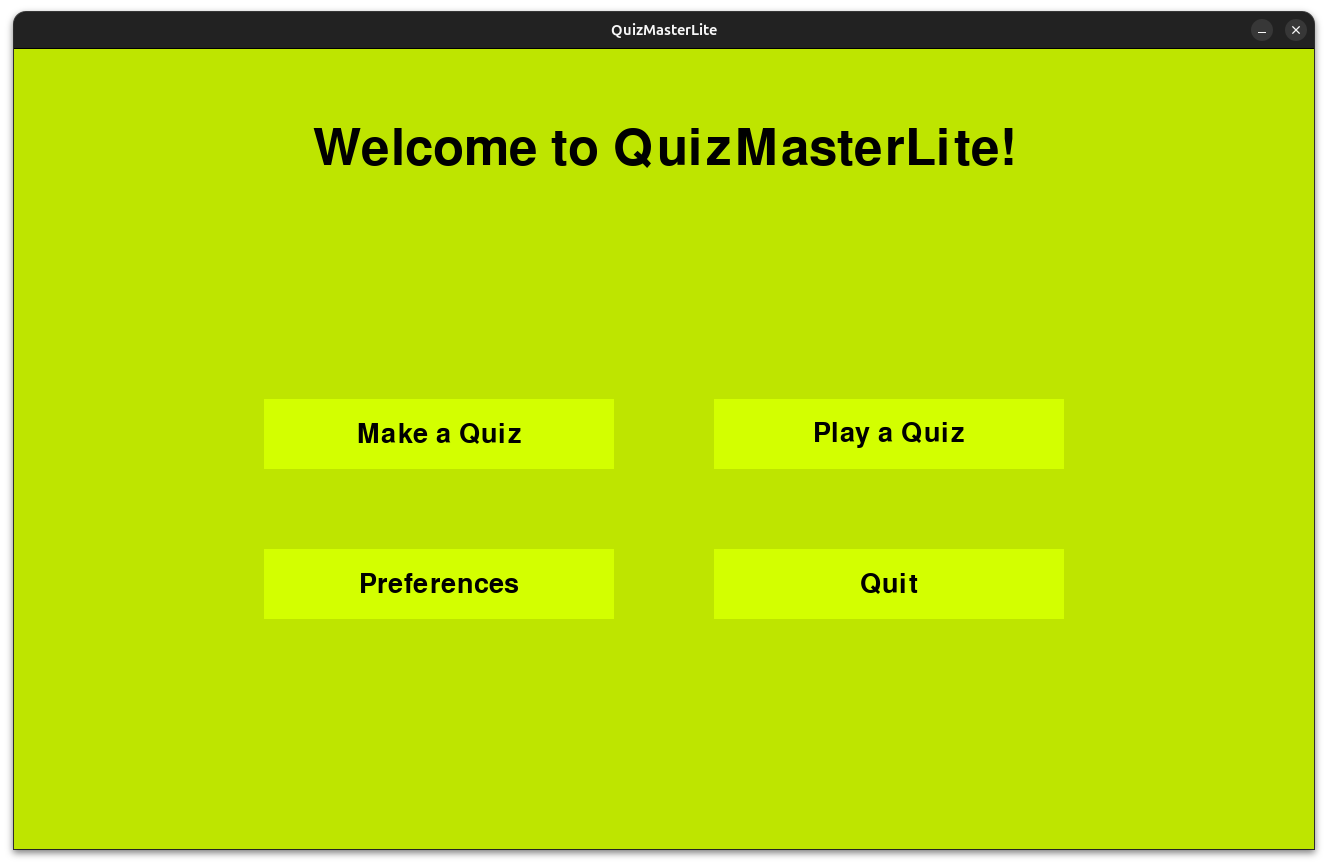
When you start QuizMasterLite, the home screen provides two primary options:
Simply click on the desired option to proceed.
To play a quiz, follow these steps:
To create a new quiz, follow these steps:
QuizMasterLite offers a streamlined and efficient quiz experience. Whether you're playing or creating quizzes, it provides all the essential features in a lightweight package. Happy quizzing!