Welcome to the QuizMasterMini tutorial! QuizMasterMini is a scaled-down version of QuizMaster, designed for users with limited device resources or low bandwidth. Despite its compact size, QuizMasterMini retains many of the core functionalities of QuizMaster, ensuring a seamless quizzing experience.
To install QuizMasterMini, follow these simple steps:
git clone --recurse-submodules https://github.com/QuizMaster-world/QuizMasterMinicd QuizMasterMiniLinux:
python3 -m venv venvWindows:
python -m venv venvLinux:
source venv/bin/activateWindows:
call venv\Scripts\activateLinux:
sudo apt-get install python3-tkLinux:
pip3 install -r requirements.txtWindows:
pip install -r requirements.txt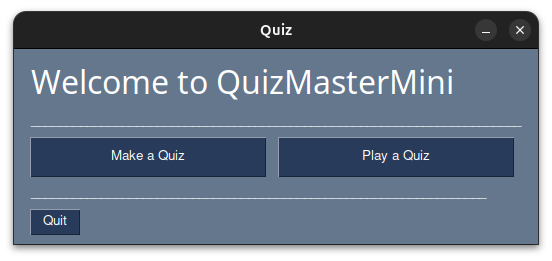
When you launch QuizMasterMini, you’ll see a simplified home screen with two options:
Click on the desired option to proceed.
Follow these steps to play a quiz in QuizMasterMini:
To create a new quiz, follow these steps:
Your saved quiz will be available for playing under the Play a Quiz section.
If you encounter further issues, visit our GitHub repository for support or submit an issue.
QuizMasterMini is a lightweight and efficient solution for users who want a basic yet functional quizzing platform. Whether you're playing or creating quizzes, QuizMasterMini ensures a smooth experience while consuming minimal resources. Happy quizzing!